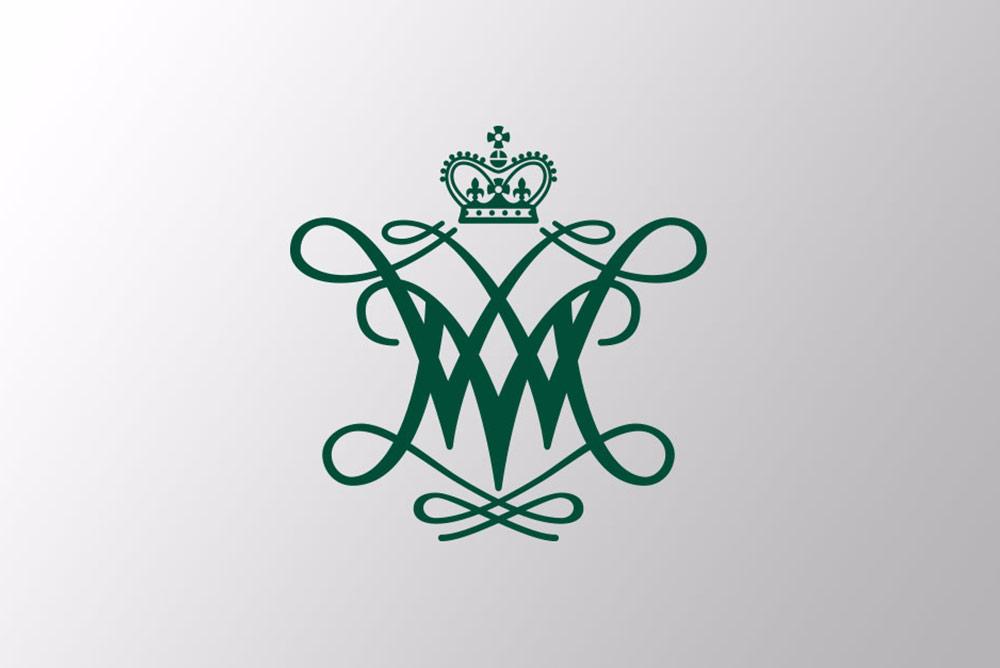Make a Deposit
Add funds to your account on campus or online.
On Campus
Students can make fee-free deposits:
- During business hours at the Tribe Card Services Office, Room 110A, Campus Center
- You must bring your Tribe Card with you to make an in-person deposit to your W&M Express Account
- Daily Cash deposit minimum is $1; maximum is $50
- Daily Credit Card minimum deposit is $10; maximum is $50
- All Deposits are non-refundable. Please visit How Does Express Work for Further information
Online (and Mobile-Friendly)Make a Deposit at tribecard.wm.edu
To make a deposit to W&M Express from your computer:
- open a browser and type in tribecard.wm.edu
- Select this button
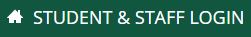 and log in using your W&M username and password
and log in using your W&M username and password - Then select
 from the homepage menu.
from the homepage menu. - Read the listed Terms & Conditions regarding the W&M Express Program.
- You must select "Agree" to continue.
- Enter in your Credit Card information.
To Make a deposit to W&M Express from your phone:
- open a browser and type in tribecard.wm.edu
- select the "menu" button
 and then select
and then select 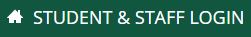 and log in using your W&M username and password
and log in using your W&M username and password - Then select
 from the homepage menu
from the homepage menu - Read the listed Terms & Conditions regarding the W&M Express Program.
- You must select "Agree" to continue.
- Enter in your Credit Card information.
Minimum Deposit Amount
- A minimum deposit of $10.00 is required for all online transactions.
- Maximum online deposit amount is $50
- All Deposits are non refundable.
- Please visit How Does Express Work for additional information
Convenience Fee
- There is a convenience fee of $1.00 per online deposit transactions.
Go Mobile!
Manage your W&M Express account on the go. Use the W&M Mobile App to view your account history, request and add funds and report a card as lost/found.
Request Money
Now it is easier than ever for someone else to add funds to your account. Simply add a guest user online at tribecard.wm.edu and login information will be sent to them for fast and secure deposits directly to your account. All deposits are non refundable. Please visit How Does Express Work for additional information
W&M Express Transfers
The Bursar's Office can process a transfer request of your excess Financial Aid or Student Loan funds to your W&M Express Account for book purchases at the W&M Barnes and Noble Bookstore & Spirit Shop. The Bursar's Office will begin processing transfer requests two weeks prior to the first day of class. Please visit the student accounts W&M Express page for more information.