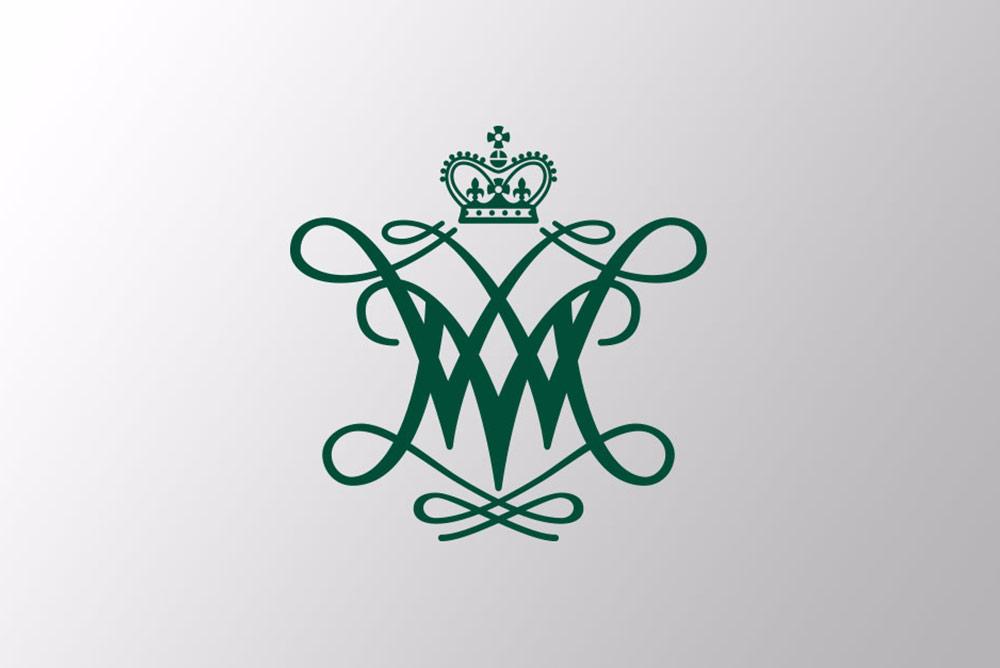TribeLink How-To Guides
您对如何更新您的TribeLink页面有疑问吗? 我们已经创建了培训文档来帮助您! Check back often as more documents are being added all the time.
***In summer of 2022, TribeLink navigation got a refresh. The new navigation structure is designed to make management tools easier to access for organization leaders AND has a more streamlined look for all users. We will be working to update all How to Guides, but in the meantime, here is a resource that helps you understand the updated navigation; once you access the management tools, the rest of the How to Guide instructions remain consistent.***
Roster Management |
|
| Update Primary Contact | Keep your organization's primary contact up-to-date. |
| Manage Your Roster | Track the members of your organization. |
| Manage Your Organization's Positions | Create positions and assign TribeLink access to your people who hold positions. |
| Message Members | Send messages easily to all your members. |
Events |
|
| Create and Submit Events | Advertise your events on TribeLink! You can also set up custom RSVP questions and post-event feedback questions. |
| Manage Events | Manage invitations, rsvp's, track attendance, and more. |
| Track Attendance Using Check-In App | Track attendance at your event using the Event Check-In App |
Finance |
|
| Manage Your Organization's Finances | Student Assembly allocations are managed and recorded in TribeLink. Here you can check your balances and view allocation decisions for your Budget Request. |
| Submit a Purchase Request | Need to purchase items or secure goods/services using your budget allocated from Student Assembly? |
| Submit a Budget Request | Request a budget/funding from Student Assembly for your organization. |
Additional Tools |
|
| Manage Directory Page | Keep the organization's TribeLink directory page up-to-date. |
| Manage Documents | Keep all your documents, like your constitution, event plans, notes from meetings, etc. all in one place. |
| Use GivePulse for Service and Philanthropy Management | Organizations can use Give Pulse, a service/engagement platform that in integrated with TribeLink, to promote service/philanthropy opportunities to members (and non-members) as well as track service hours of members. |
| Create and Manage Forms | Use TribeLink Forms for registrations or applications you need to collect. |
| Create and Manage Organization Elections | Hold online elections for your members. Voting, counting and reports are all managed through TribeLink. |
Annual Tasks |
|
| Complete Annual Renewal | Annual process that must be completed by every Recognized Student Organization who wishes to remain active. |