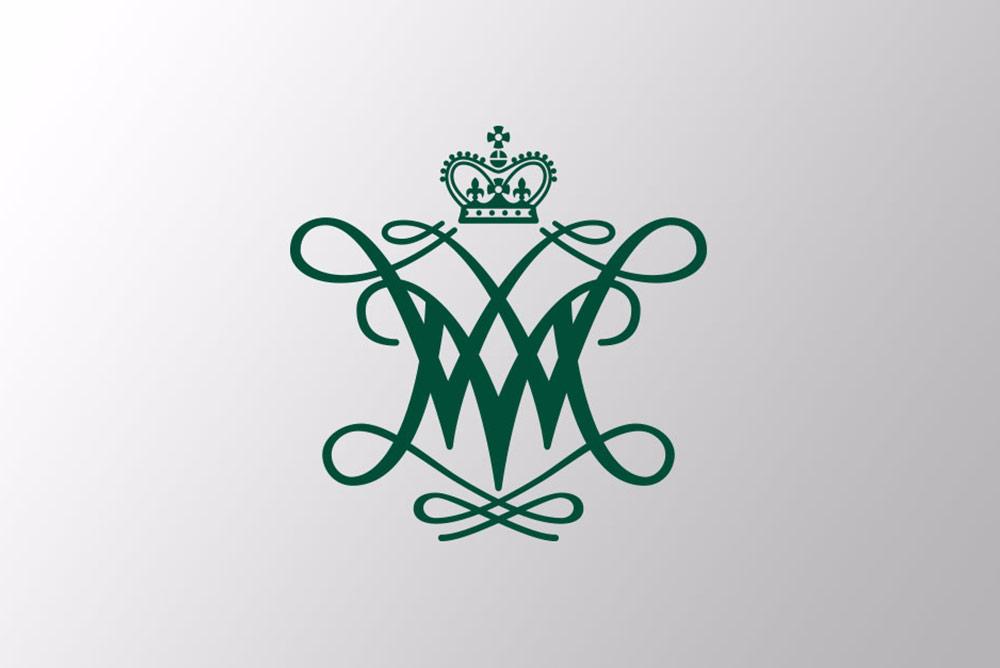Department Resources
William & 玛丽 is proud of our exceptional department administrators who manage and support their employees. No matter what type of employee they are, faculty and staff seek guidance from leaders, business managers, or administrators. That's where University HR steps up to provide the necessary forms, tools, and resources for departments to accomplish their goals. Scroll down to see what we have prepared.

Managers & Supervisors
Calling all supervisors, managers, and other leaders: Here are resources to equip you and your team for success. Learn about best practices for onboarding, offboarding, timesheets, performance, employee relations and more.

Hiring Officials & Business Partners
Looking for great talent? Browse our comprehensive materials for hiring, classification and compensation practices. Master the art of designing a detailed position description and learn how to build a posting to yield outstanding applicants.
Popular Topics
-
Hiring Guide
A resource to assist you with every step of the recruitment process.
-
Performance
Overview of the performance process and related actions to assist with staff development and documentation.
-
Personnel Actions Reference List
A reference list of different personnel actions and how to submit them to University HR.
-
Clearance Process
Submit a clearance form to initiate the employee separation process. This notifies University HR and other university stakeholders of an employee's departure.
-
Tools & Systems
We utilize many tools and online systems to conduct business and support employees. Find a reference list here to help you with your HR needs.
-
Qlik Reporting
Qlik is the university's data discovery tool. Use it to help you develop reports on positions, employees or other information.
Department Resources Forms
Not sure where to start? Refer to the Personnel Actions Reference List if you have any questions on how to submit a personnel action.
Download any PDFs to make edits instead of completing the form on your browser for best results. It is most efficient to route PDF forms, such as PAFs and PSAs, through DocuSign. Be sure to make AskHR the last recipient and indicate that UHR should "receive a copy" rather than view or sign the document.
Watch this short video on creating a DocuSign for best practices and required steps.
- Classification & Compensation Appeals Process (pdf)
- Classification & Compensation Review (pdf)
- Clearance Form Instructions - Faculty/Staff (pdf)
- Clearance Form - Faculty/Staff
- Cornerstone - Performance Management Online System
- EPAFs
- EPAF Access Request Form (pdf)
- Faculty Adjunct Personnel Action Form (pdf)
- Faculty Overload Authorization (xlsx)
- Faculty Summer Session Payment Authorization (pdf)
- Grievance Form A (pdf)
- Grievance Form A Dismissal (pdf)
- Grievance Form A Expedited (pdf)
- Grievance Form Professional and Professional Faculty (pdf)
- I-9 Eligibility
- New Hire Checklist - VIMS (pdf)
- Notice of Improvement Needed (docx)
- Out-of-State Approval Form
- Out-of-State Employee Hiring Guide
- Payroll Processing Calendars
- PeopleAdmin Guides
- Personnel Action Form - PAF (download the pdf)
- Personnel Action Form - PAF Examples (zip)
- Professional Service Agreement - PSA (pdf)
- Reference Check on Applicants (pdf)
- Sign-on Bonus Employment Agreement (docx)
- Student Employment EPAF - Hourly
- Student Employment Form - Semi-Monthly VIMS only (pdf)
- Supervisor and Timesheet Changes - Bulk (xlsx)
- Supervisor and Timesheet Changes - Single (automatically routes to AskHR upon submission)
- Timesheet Manual Adjustments (pdf)
- Timesheet Proxy Set Up (pdf)
- Workers' Compensation Accident Reporting
- Written Notice of Offense (pdf)