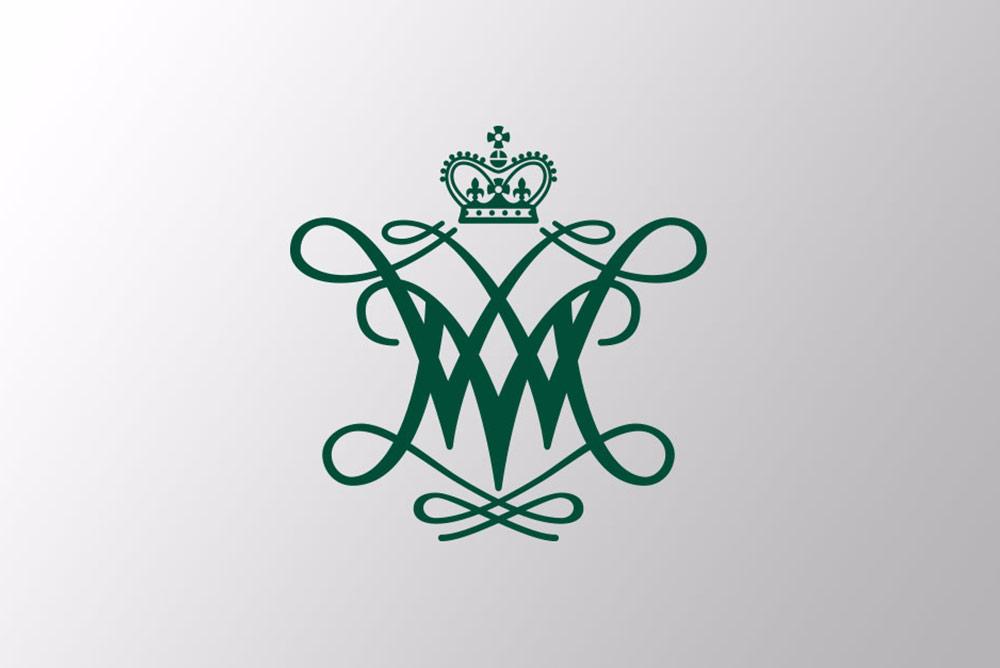Listing Folders
A listing folder is a special asset that comes pre-packaged with a special listing page. What is a listing page, you say? It brings the magic to your directory, announcement, news or feature sections by producing a formatted, clickable list of the pages within the same folder.
To get started building a news, announcements, directory or features section in your site, you'll need to create a "Listing Folder - News", "Listing Folder - Announcements", etc. If you need assistance, contact your Cascade Manager.
Learn more about the specific listing folder types:
Listing Folder - Announcements: List and summarize your site's announcements.
Listing Folder - Directory: Present a list of your faculty or staff directory pages.
Listing Folder - Features: List and summarize all of your included feature pages.
Listing Folder - Files: Displays a maintenance-free list of the included files or documents.
Listing Folder - Stories: List and summarize all of your included news stories.
Listing Folder - Portfolio: Present a collection of slideshows organized into categories.
Note: Do not mix and match what kind of pages you put in the folder with the index page... announcements go with announcements, features go with features.