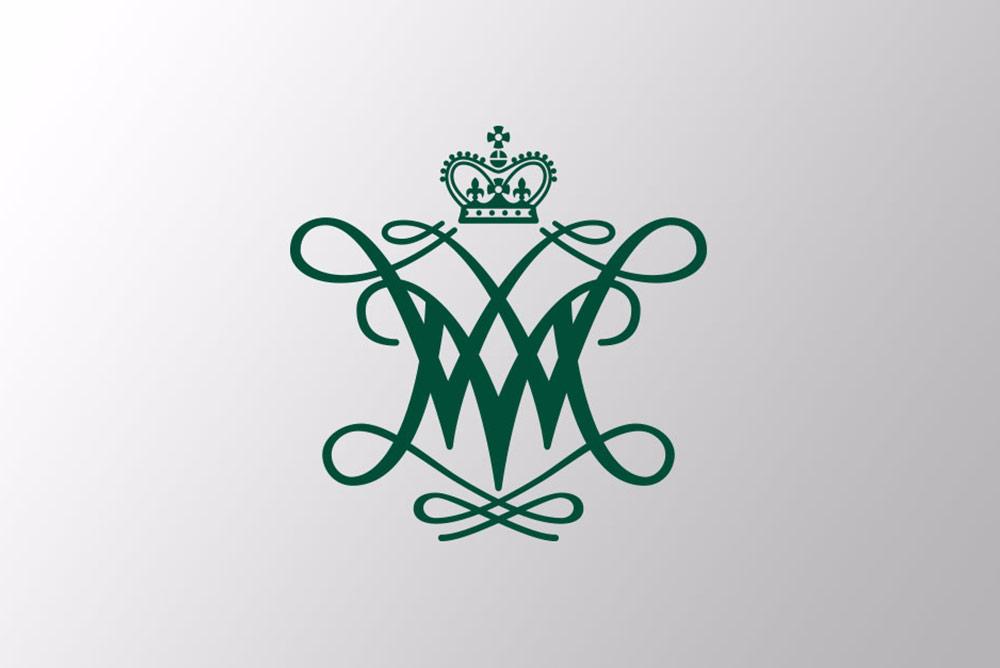Deleting
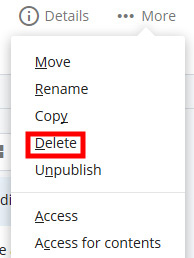 To delete a folder or other file, navigate to and select the item, then click More in top right corner and select Delete (or try the Shortcut Menu). Note: when you delete a folder, all of its content will be deleted as well.
To delete a folder or other file, navigate to and select the item, then click More in top right corner and select Delete (or try the Shortcut Menu). Note: when you delete a folder, all of its content will be deleted as well.
Carefully confirm what you are deleting and Submit. If you made a mistake or have a change of heart within a few days, go to the Trash (Recycle) Bin where deleted assets are stored for 15 days.