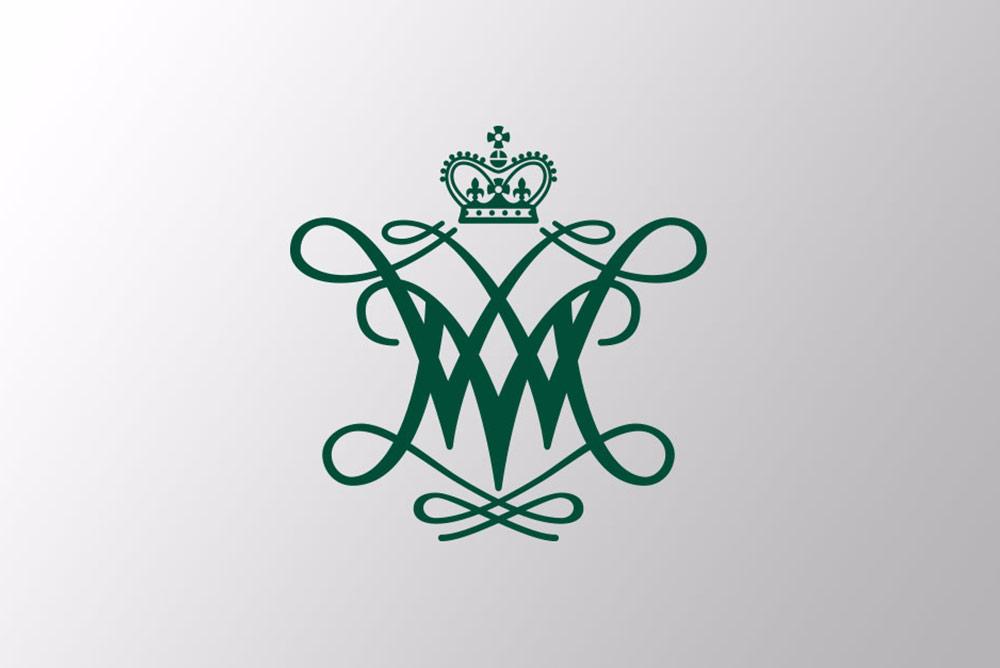The WYSIWYG Editor
(What You See Is What You Get)
Although this sounds like the name of some weird Web 2.0 company, the WYSIWYG editor (pronounced wizzy-wig) is actually one of the tools in Cascade that you will interact with on a very regular basis. The editor allows you to create content for your site using many useful features — special characters, images, tables, links and lists, as well as custom formats and styles.
Note: A few select settings available in the built-in editor should not be used on our websites for technical, design and usability reasons. These are addressed here as well as in the Writing & Style Guide.
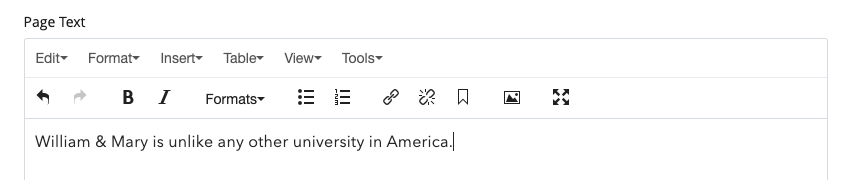
Buttons & Features
Let's break down the available options along with tips on how best to use them.
Viewing Options
 Offers the ability to show/hide some invisible elements
Offers the ability to show/hide some invisible elements Toggle fullscreen view on and off
Toggle fullscreen view on and off