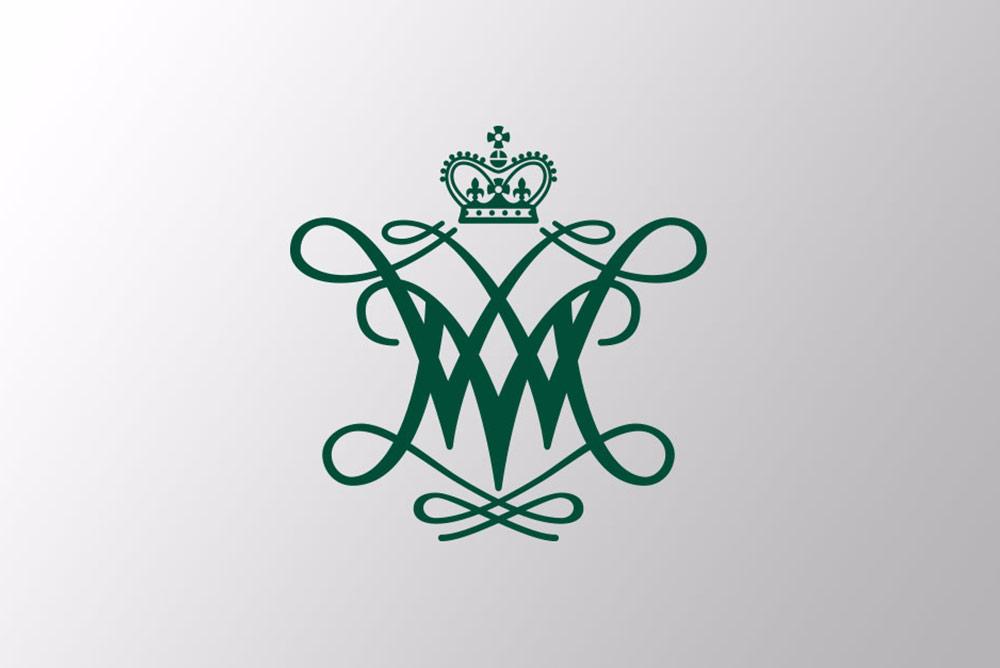Fancy Characters & Styling
For text fields and captions.
On occasion you will need to display fancy characters or use italics in an area with no WYSIWYG editor to assist you - in one of Cascade's plain text fields such as the page title or teaser, or a caption.
Special Characters in Text Fields
Most characters will paste into a plain text field accurately from a source such as Word. Copy and paste the character into the field in Cascade and submit the page to confirm if it displays correctly.
Italics, Bold & Superscript in Captions
When italics or superscript are needed in a caption (photosets, slideshows), wrap the words or phrases in the designated "pseudo code":
- {em} {/em} for italics
- {strong} {/strong} for bold - avoid use of bold in captions
- {sup} {/sup} for superscript
For example, the following caption:
H.M.S. {em}Pinafore{/em}
Will display as:
H.M.S. Pinafore