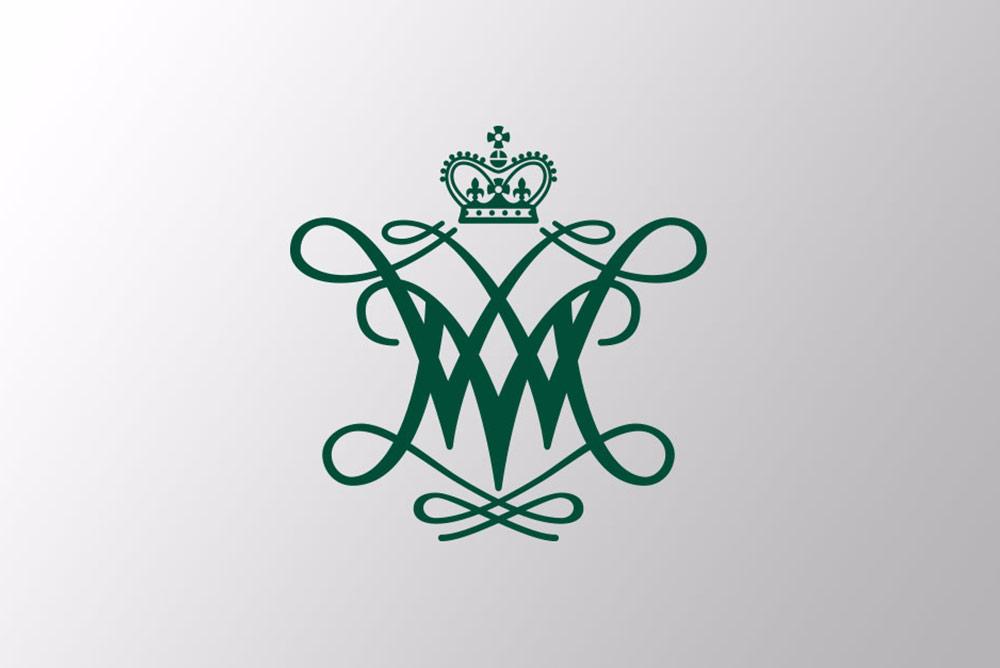Hyperlinking in Text Fields
In some circumstances, your text is entered via plain text field instead of through the WYSIWYG editor. Some examples of this are the Summary fields in Events and Announcements or the Directory Info fields. In order to create a link in these fields:
- Place double curly brackets around the URL, e.g. {{/}}.
- For custom link text add a comma and the desired text, e.g. {{http://www.google.com,Visit Google}}.
Note: the "URL" field in Directory Pages, automatically hyperlinks the entered url ... no need for the curly brackets.